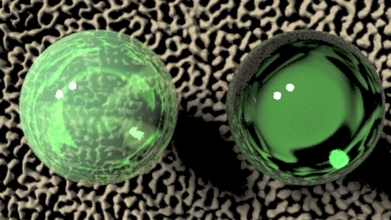
At first, the opacity of the material needs to be determined to calculate the refractions and internal reflections. After all that happens however, the opacity needs to be set back to 1. This way when the renderer gathers all the Ci's and Oi's from the materials the glass won't look oddly transparent after being refractive (left sphere) rather than simply being refractive as glass is meant to look (right sphere).

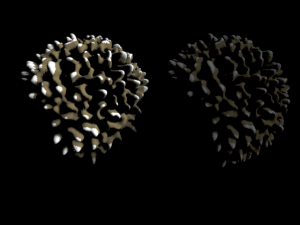
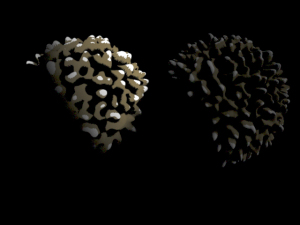
 RSS Feed
RSS Feed