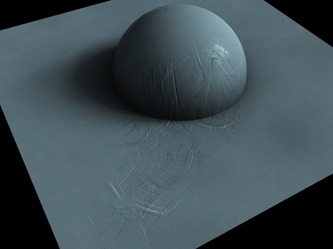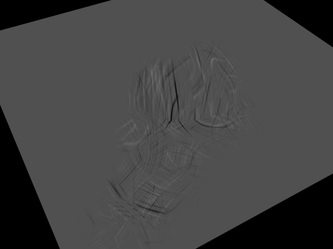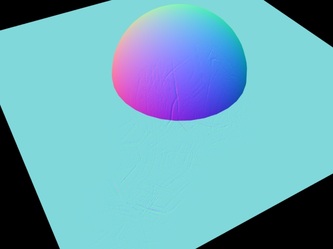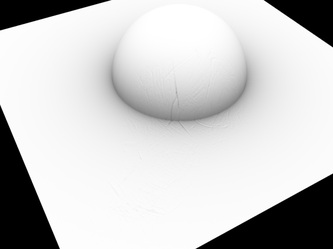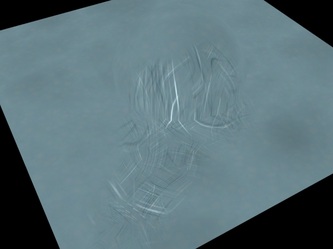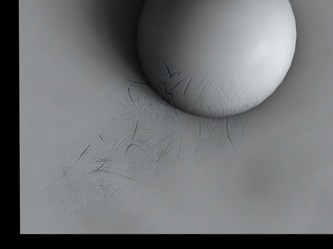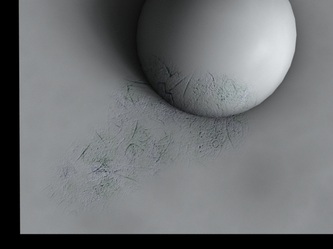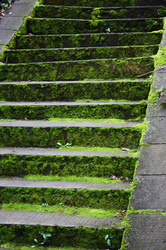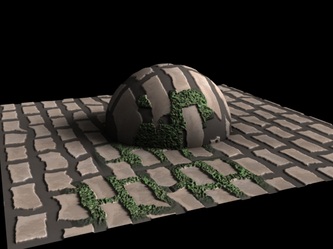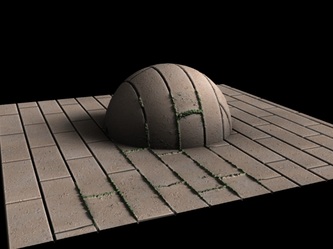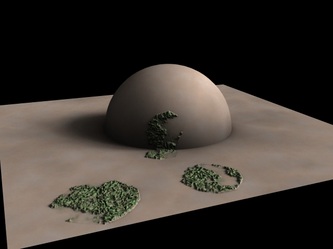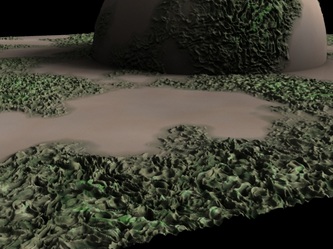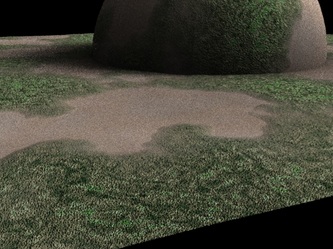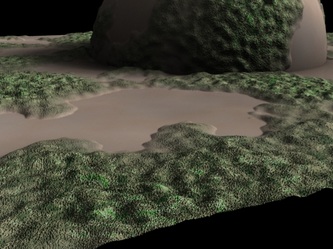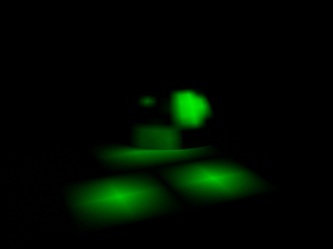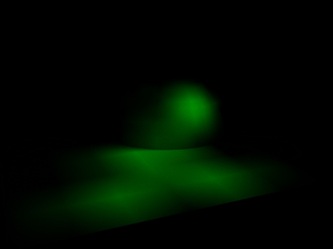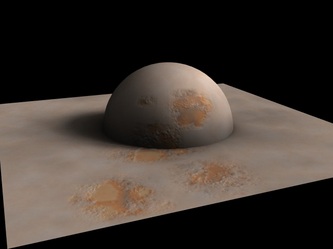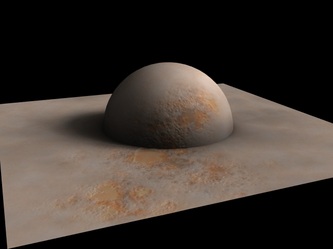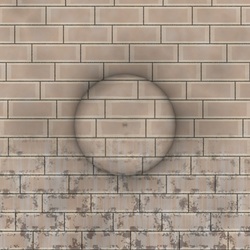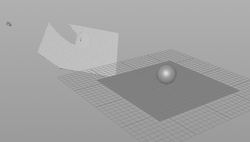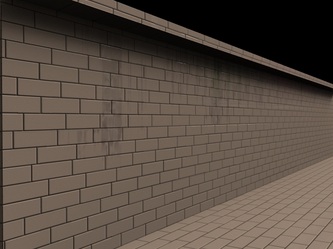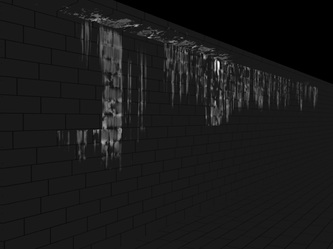Time for metallic scratches!!
- Go in many different directions across UV surface
- Are patchy
- Are displaced up and down, but need ability to go one direction or the other
- Both add and subtract from spec
- Change color, either lighten and darken or to reveal a layer underneath (ramp so that the colors are not consistent?)
I am fairly happy with the shape and pattern of the scratches and how they are displacing the surface but not how they are coloring it.
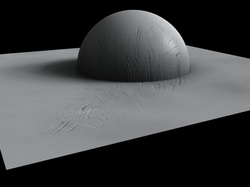
I like the way this is starting to look, there's more variation within the cracks. However I'm missing the very fine scratches that don't displace the geometry but just change the spec and color.