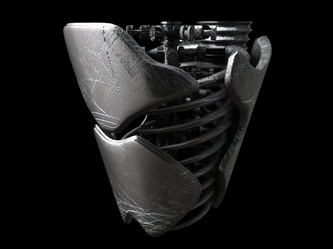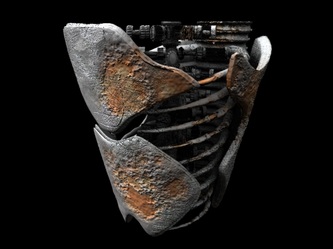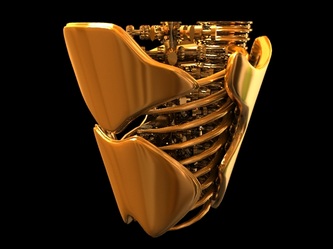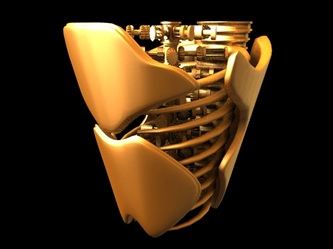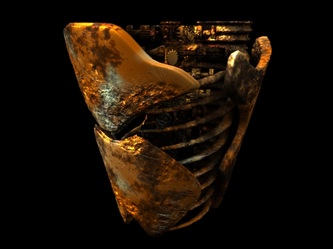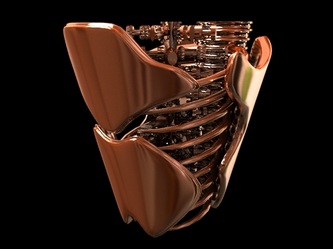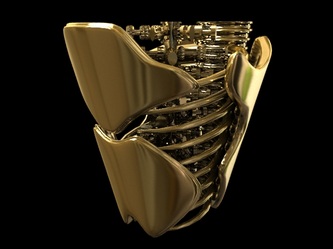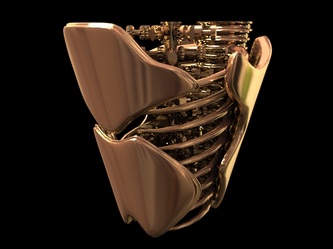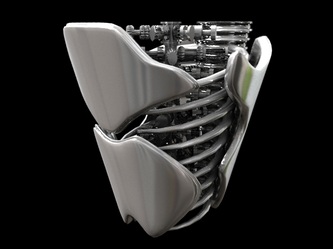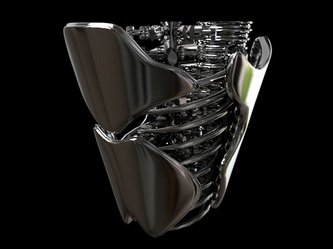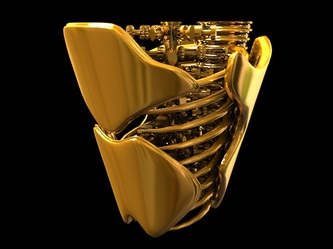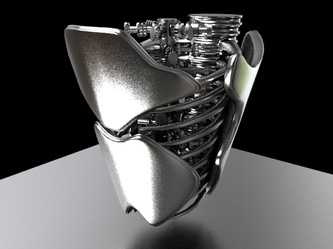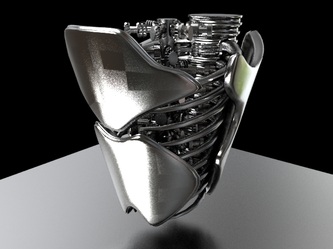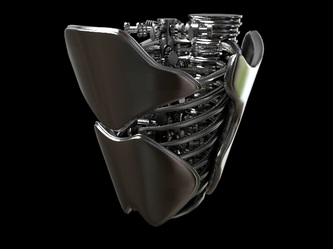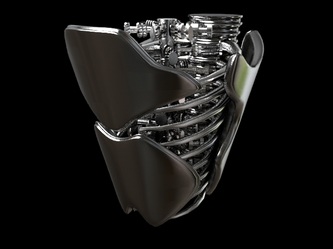In trying to set up a lighting test for the shader and seeing how fast it rendered, I tried to turn up the diffuse bounces to get a more realistic feel on the render. It didn't do anything. Apparently, the way I made the shader with the lambert making the diffuse calculations did not take into account bounces. Now, it does! I just plugged in the physically based diffuse node rather than the lambert.
|
The shader now has defaults for different metals and different finishes of the metals including: gold, copper, brass, bronze, silver and chrome in aged, dull and polished finishes. The buttons change the diffuse and spec colors depending on which metal is chosen and changes the diffuse and spec intensity, highlight angle and scratch/denting options depending on which finish is chosen.
In order to make this a proper shader I have to rework the spec to utilize PBR spec. Something is wrong with my node network right now I think, when I put it on a fancy model, strange square artifacts appear when I turn up the anisotropic bias/angle. It doesn't show up when I use a surface model SOP rather than build my own. Above Renders:
I've recalculated the normals for the complex model but that doesn't seem to be doing anything. So on the left is a surface model plugged in for the specular and on the right is my shader how I've built it. Apparently I've got the basic setup correct because it finally gave basically the same results as the surface model because both shaders show artifacting! Which means it is the model and not me. I still have to finagle the pbr spec to perfectly match the surface model though which will be a bit more dissecting but at least it's beginning to be accurate. So we're getting somewhere! The spec is working now so I decided to start adding the patterns on and see if the spec holds up. For the most part it does, it works on the object reflections but seemingly not on the light reflections. It still looks a bit glossy on the rust, though it is cutting down a bit.
This was another VEX exercise for me. Here I focused on altering the pattern per face. Metal Tile Features:
In addition to figuring out how to rotate around the face, I had to rework the specular component of the shader in order to make it function like a real shader rather than one that just outputs maps. I switched from using a trace SOP to using PBR specular. I like the way this has turned out. I need to allow the option to change the rotation of the tile at something different than 90 degrees. Also there needs to be an option to have this brushed metal as a standalone texture, tiles based on UVs in addition to the standard tiles based on primitives.
|
AuthorCompilations and contemplations of my time as a Side Effects intern. Archives
August 2013
Categories
All
|